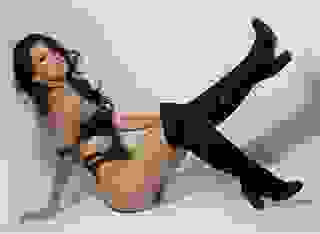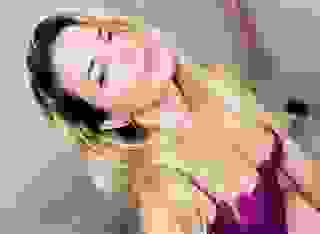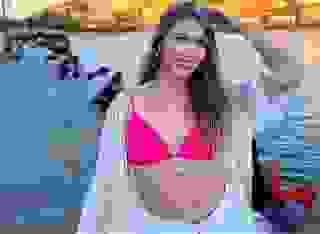How Do I Change The Story Text Size, Spacing, and Font Face?
Literotica allows all readers to customize their reading experience by changing the story font size, font spacing, and font face. Registered members can save their preferences so that all stories they read while logged in use the same custom font settings.
Font customization options are available in the Story Info Box at the top of every Story Page (on desktop browsers, the Story Info Box is at the top right).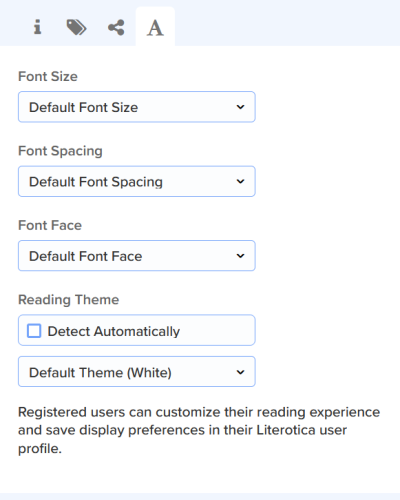
When the Story Page first loads, the “Info” tab of the Story Info Box is automatically selected. To customize fonts, please click or touch the large “A” Font Styling icon.![]()
The following options are available on the Font Styling tab:
- Font Size - increase or decrease the font size to match your reading preferences.
- Font Spacing - increase or decrease the font spacing to match your reading preferences.
- Font Face - change the font face from ProximaNova (default) to Verdana or Times New Roman.
- Reading Theme - Change the color theme from light mode to gray or dark mode.
The font changes apply to all Story Pages on the site. The color/theme (light/gray/dark) will eventually apply to the entire Literotica website (all pages with the new interface use the theme settings).
If you need additional help or have suggestions for improving the Literotica reading experience, please Contact Us and let us know.