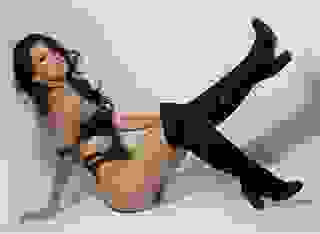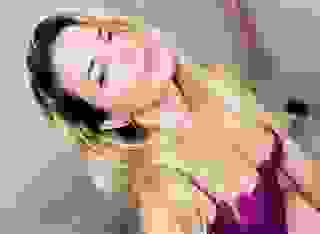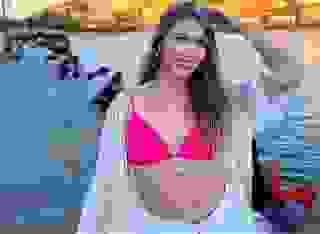How can I save a Literotica story to read later?
Literotica offer a quick easy way for members to save stories for reading later. It’s called the “Read Later” list.
Using the Read Later list is as easy as clicking on the small bookmark icon you see on every Story Page and ever Story Card. After clicking on the bookmark icon, you will be asked which list you would like to save the story to. Select Read Later to add the story to your Read Later list.
You can quickly view all of the stories on your Read Later list in your Control Panel on the Reading Lists page (direct link).
If you would like to organize your saved stories in a different way, you can create custom lists - either private or public - on your Reading Lists page.
Here are a few different ways that other Literotica members organize their saved stories:
- By Year (Saved in 2020, Saved in 2021, Saved in 2022, etc.)
- By Subject (BDSM, Romance, Swinging, etc.)
- By Author (Jenny, Steve, Dave, etc.)
- By Fandom (Star Wars, Star Trek, Space Balls, etc.)
Reading List names and descriptions are fully customizable, so you can organize your saved stories in any way you like.
Like many advanced Literotica Features, you must be a member to use Reading Lists, so please Signup Now if you haven’t already.