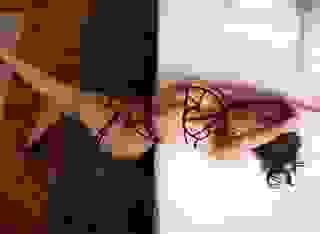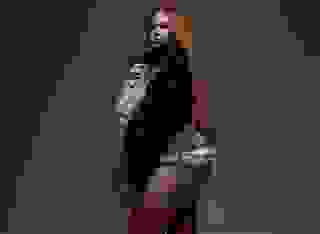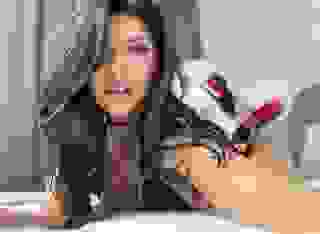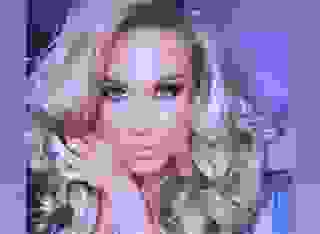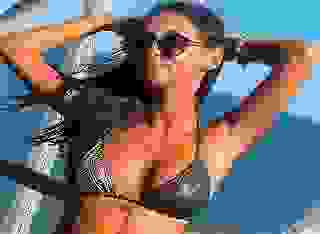Swipe to see who's online now!
How do I reorder my Literotica Series?
Note: This FAQ is about a Literotica feature that is in BETA. The feature may not yet be available to all users.
The full list of works in a Literotica Series are visible to readers on the Series Page. Ordering works in your Series helps readers understand the order in which the works should be read.
How To Order Works In A Series
- Click the “Series” menu item in the Member Control Panel.
- On the Series List, find the Title of the Series you would like to manage and click the Gear Icon to the right of the Series Title.
- On the Edit Series Page click on the “Series Works” button.
- On the Series Works page click on the “Reorder Series” button.
- On the Reorder Series page you can either 1) click the arrow (to the right of a work title) to move a work up or down; or 2) enter a number in the box (to the right of the work title) to change the Series order.
- Click the “Save Order” button to save the order of the Series.
Important: If you don’t click the “Save Order” button after reordering your Series, the changes will not be saved.
If you’re an author and you would like to know more about using the Series feature, please check our full Series FAQ. For advice on using the Series feature, please check the Literotica Author Support Forum.
We would love to hear your suggestions for improving the Literotica Series feature, please send feedback to support anytime.