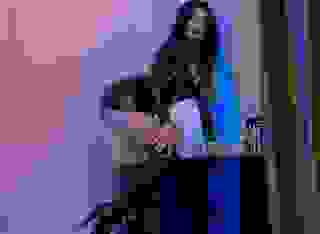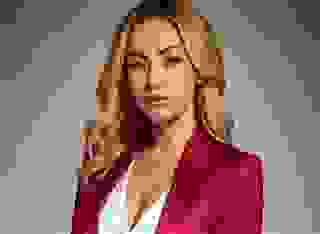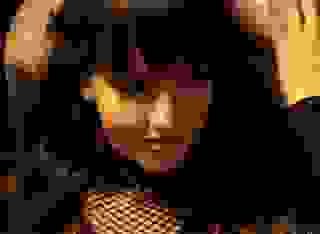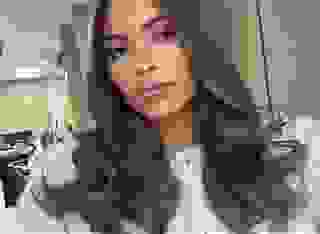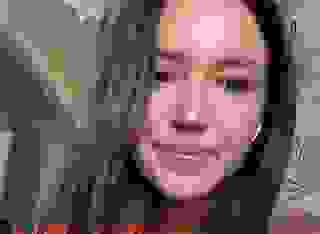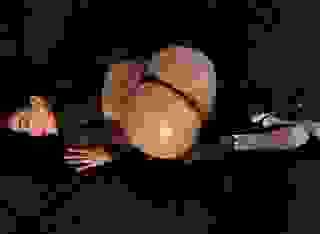Swipe to see who's online now!
- FAQ
- Control Panel
- My Works
What is "My Works" in the Control Panel?
My Works is the section of the Literotica Member Control Panel where authors can view, edit, and publish Stories, Poems, Audio, and other Works. For information on publishing your own Works on Literotica, please see our Publishing FAQ.
The features on the Works page include:
The ability to see all of your Works filtered by:
- Published - works published and available for Literotica visitors to read. There are icons next to each work title that allow you to take various actions.
- Drafts - works that you are still working on, not yet submitted for publication.
- Pending - works that you have submitted for publication, but which are being reviewed the site moderators prior to being published.
- Sent Back - works which you submitted for publication, but which were sent back for some reason. You can click on items in this and made edits before re-submitting.
The ability to Sort your Works by:
- Title
- Date
- Number of Comments
- Number of Favorites
- Rating
- Views
The ability to do the following for each Published Work:
- Moderate Comments - by clicking on the Word Bubble icon to the right of your Work Title, you can view and moderate all of the Comments made on the work. Please note that if you delete a comment by a user, that comment cannot be restored.
- Edit Work Settings - by clicking on the Gear icon to the right of your Work Title, you can edit the settings for the work. This allows you to turn Voting and Comments on and off for each work. Please note that if you turn Voting off, even for a moment, the work will not be eligible for any Literotica Contests.
- Add Work to a List - by clicking the bookmark icon to the right of your Work Title, you can add or remove the work from any of your Lists.
If you have a large number of works, you can Search for your works by Title using the “Search Works” feature above the sort menu.